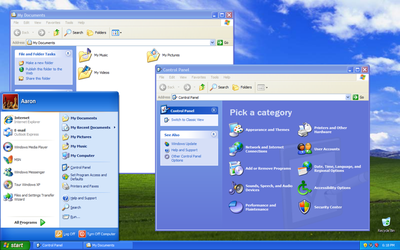to:
'rulesandregs@dor.state.ma.us'
Dear Sir(s) and/or Madam(s):
Please accept this Email as both a formal request to the
Massachusetts Department of Revenue (DoR) for specific guidance in the application of the new
regulation, as well as a plea for a rapid amendment to implement a more
reasonable grace period. I believe that while the regulation may be more
straightforward to implement by businesses exponentially larger than my own, it
produces incredible complexity for small business consultants in a manner
that may not have been taken into consideration.
I would welcome the opportunity to discuss this directly
with the appropriate parties.
Sincerely,
David A. Winter
________________________________________________
David
Winter, MCSE, CEDIA-II – Principal Consultant
Winter
Solutions: Hand-on IT
Management Services & Consulting
for Small Business, Non-profit & Education
29 Harold Street, Sharon, MA 02067
While perhaps larger businesses have known about this for
some time, the first I heard about this was several days ago. I’m not aware of
having received any letters from the DoR seeking input. I saw nothing about it
in trade publications and received no industry organization alerts. It was a
friend in a totally different line of work that happened to read a news article
about the legislation. At first, I thought he misunderstood and was referring
to the Mass DoR determination on Software as a Service, but after research, I
finally figured out that he was correct. I’ve tried my best to understand TIR
13-10, but I find it vague and confusing. I could understand having a few
months to request determinations, notify customers, and put processes in place.
I don’t understand how I’m supposed to process all of this so quickly. If I
under tax, I risk audit and penalties. If I overtax, I risk losing customers
and business.
Most of my clients are small/micro-businesses themselves.
They’re struggling to dig their way out of the recession and rely on their
systems to keep their employees productive. They’re pressuring me to reduce my
costs already. Where is this 6.25% going to come from? I’m still digging myself
out of the recession, struggling to keep my home and going to the nth degree to
ensure that I do my part to meet my fiscal responsibility as a grateful citizen
of the United States and the Commonwealth.
I am a small shop, as are many of my peers. There is no
accounting department. I engage in little to no resale as I don’t have the
infrastructure to manage the buying, purchase orders, billing, inventory,
shipping receiving, and returns. When sales tax is due, I gladly fulfill my
obligations to collect and report it quarterly, but as a micro-business, I have
no choice but to keep things simple if I want to survive. We rely on
relationships with third party vendors who’s only compensation to us is that
they provide our clients with reasonable prices and quality customer service.
We engage in resale only in the rare event that there are specific benefits
that we can only obtain through a direct reseller relationship with the vendor.
My major request as referred to above is that the DoR
provide a 5 month grace period (until January 1, 2014) for small technology
providers to:
·
request determinations on the applicability of
the new tax regulations
·
notify customers of the implications of these
new regulations
·
allow time for renegotiating contracts and
budgets as needed
·
put systems in place to bill for, collect and
submit sales tax
(many of my peers don’t engage in resale and thus don’t currently collect sales
tax)
It is my understanding that the intent of this tax is to
effect services that are traditionally associated with the sale of software and
hardware (e.g. by integrators), but the details of the document seem to
indicate that the tax may apply to a wide array of computer related services
even when they are unrelated to the sale of tangible goods. I will attempt to
break down the pieces of my business and am asking for a ruling as to which of
the items are subject to sales and use tax under either the new or existing
regulations:
I am certain that this list is incomplete, but given the
short time for comments, I’m trying my best. As noted above, we are not
generally in the business of reselling tangible goods.
Please note that individual sub-items represent different
ways that the services are offered. The question is whether or not the service
offering is subject to sales tax if offered under the specific circumstance
outlined in that line item.
1.
Website related services:
a. Website
hosting services
i.
Where the customer has no access to the website
administration.
ii.
Where the customer has access to administration
of an open source website content management system (CMS) through a
control panel (e.g. Joomla or WordPress).
iii.
Where the customer has the ability to configure
some aspects of the hosting, but has no access to configure the server itself
as it is a virtual or shared environment (e.g. WHM/Cpanel).
b. Website
design and development services
i.
Graphic design services and implementation of a
static brochure website.
ii.
Graphic design services to build a template for
an open source CMS based website.
iii.
Setup and configuration of a basic open source
CMS driven marketing website.
iv.
Setup and configuration of an open source CMS
driven website application (with no custom development).
v.
Maintenance and support of existing websites
that were developed and/or hosted by us.
vi.
Maintenance and support of existing websites
that were developed and/or hosted by a third party.
c. Website
consulting services
i.
Preliminary meetings to discuss website and
marketing strategy.
ii.
Meetings to discuss website and marketing
strategy related to projects being performed by us.
iii.
Meetings to discuss website and marketing
strategy related to projects being performed by a third party.
iv.
Meetings to discuss website and marketing
strategy that are unrelated to project work.
d. Web
marketing services - Assisting clients with advertising and marketing their
services utilizing a variety of third party free or paid services, where the
client procures such services directly from the third party vendor, such as:
i.
Advertising networks (e.g. Google AdWords)
ii.
Email marketing engines (e.g. Constant Contact)
iii.
Issuance of press releases (e.g PR Web or
OpenPR)
iv.
Search engine optimization services
2.
Software as a Service (SaaS):
a. Microsoft
Exchange Email hosting services in a virtual or shared environment where we
outsource services to a third party data center, license ownership is
maintained by the data center, and neither we nor the client have access to the
underlying server platform, and all administration of mailboxes and basic
settings is performed us.
b. Microsoft
Exchange Email hosting services in a virtual or shared environment where we
outsource services to a third party data center, license ownership is
maintained by the data center, and neither the client nor us have access to the
underlying server platform and the client has limited access to
administration of mailboxes and basic settings.
c. Cloud
backup services where:
i.
We resell the third-party cloud backup service
itself (such as Mozy, Carbonite or Acronis)
ii.
Implementation services related to a cloud
backup service that we resell to the customer.
iii.
Implementation services related to a cloud
backup service that the customer purchased directly from the third party
service provider where:
1. We
receive referral compensation from the service provider.
2. We
have no financial relationship with the service provider.
d. Consulting
services related to third party database management systems such as customer
relationship management (CRM) systems (e.g. SalesForce, NetSuite) and other
vertical market applications where the customer contracts directly with the
third party and does not have access to the underlying platform:
i.
Initial strategy meetings
ii.
Product selection
iii.
Vendor negotiations
iv.
Internal project management and implementation
v.
Ongoing product support
3.
Information technology consulting and
support services related to third party hardware or software purchases
4.
Backup and disaster recovery services:
a. Implement
backup processes utilizing components that the customer newly purchased from a
third party.
b. Reconfiguring
backup processes utilizing components that the customer already owns.
c. Monitoring
the ongoing performance of the backup systems.
d. Disaster
recovery services where we:
i.
Assist the customer with data restore services
utilizing their backup media.
ii.
Assist the customer with recovering their data
utilizing software tools that we own.
iii.
Engage a third party to perform invasive data
recovery data in a clean room environment.
5.
Audio-video or control system consulting,
implementation and management.
a. Design
of an audio-video system (e.g. conference room presentation system, home
theater system)
b. Implementation
of an audio-video system that does not include computers
c. Implementation
of an audio-video system that includes embedded computers with no access to the
operating system (e.g. Apple TV)
d. Implementation
of home or building control systems based upon embedded computers that have no
access to the operating system (e.g. Control4, security system panels)
e. Implementation
of an audio-video system that includes a personal computer connected to a
television
f.
Support for audio-video systems following the
implementation.
6.
Telecommunications consulting
a. Services
to review telephone bills and refer the customer to a third service provider
with whom we have no financial relationship
b. Services
to review Internet service bills and make recommendations to for third party
service providers from whom we:
i.
Receive referral compensation.
ii.
Receive no financial incentive.
c. Services
to supervise the implementation of telecommunications services by a third
party.
d. Services
to supervise the implementation of an internal phone system by a third party
from whom the system was purchased.
7.
Preventative maintenance services
Month-to-month services to
maintain existing personal computers and servers where the following items
utilizing software tools that are licensed to us including the following:
*** The question is whether any of the individual items are subject to sales
tax, beyond what is noted, and whether the taxability of the individual item,
being a very minor portion of the overall service, impacts the overall
taxability of the service, where the general nature of the services are
connected to ongoing maintenance are have no direct connection to the sale or
implementation of tangible goods. If an item is deemed to be taxable (e.g.
antivirus software), would the maintenance service be taxable such software was
billed as a separate line item?
i.
Antivirus software that is:
1. Purchased
by the client from a third party, but monitored by us
2. Installed
by us on the client computer though we retain the license as part of our
maintenance program and the customer has no access to the administration
ii.
Computer clean-up software tools that are:
1. Installed
by us on the client computer though we retain the license as part of our
maintenance program and are the only ones utilizing the software
2. Not
permanently installed on the computer and are only utilized while the
maintenance is being performed
iii.
Remote access utilities (e.g. LogMeIn) where the
remote access service is provided online (Saas) by a third party, but a small
agent is installed on the clients’ computers and:
1. We
purchase the service from the provider, pay them sales tax, and utilize the
software for exclusively for remote maintenance and support.
2. We
purchase the service from the provider, pay them sales tax, and utilize the
software primarily for remote maintenance and support, although we provide
end-users limited remote access to their computers as courtesy for no
additional charge.
3. The
client purchases this as a separately billed service, pays sales tax and it is
utilized for maintenance/support and remote access by the end-users.
8.
Ongoing support services unrelated to the
purchase of hardware or software
a. Ah
hoc consulting which is paid at the time of or following delivery of services
and is unrelated to any specific project or software/hardware implementation.
b. Prepaid
blocks of consulting time (e.g. 30 hours per monthly) not tied to a specific
project that is generally utilized for support of existing systems, but may be
utilized for small projects related to the purchase of software from a third
party by the client (e.g. installing Microsoft Office for a new employee).
c. Flat-rate
monthly consulting (e.g. per user) not tied to a specific project that is
generally utilized for support of existing systems, but may be utilized for
small projects related to the purchase of software from a third party by the
client (e.g. installing Microsoft Office for a new employee).
9.
IT management consulting
a. Consulting
services to guide a customer in the operation of their business by:
i.
Identifying the types of solutions that
would address a particular business need.
ii.
Selecting a specific solution, negotiating with
vendors, project management, etc.
iii.
Suggesting how existing systems may be better
utilized, but making no new implementations.
Additional questions:
10.
Do the taxes delineated in TIR 13-10 apply to
501c3 non-profits and other tax exempt organizations?
 Most businesses underestimate how much time and coordination
it takes to keep systems secure. Remember that your network is only as secure
as its weakest link. If you don’t have a written information security policy
(WISP), it may also be time to put one in place. Government
regulations may even require you to do so.
Most businesses underestimate how much time and coordination
it takes to keep systems secure. Remember that your network is only as secure
as its weakest link. If you don’t have a written information security policy
(WISP), it may also be time to put one in place. Government
regulations may even require you to do so.