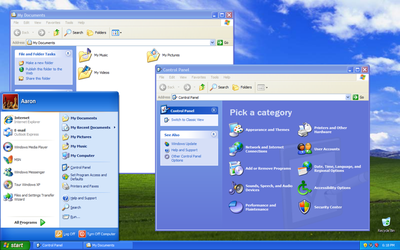THE HISTORY
The release of Windows XP in 2001 represented
an important milestone, the coming together of Microsoft’s Windows 2000 business
and Windows 98 operating systems. (Let’s pretend Windows ME never happened.) The
Internet was no longer an afterthought. Windows XP was a stable operating
system with a reasonably attractive and user-friendly interface. Three major
service packs bolstered the security and stability of the system, with the last
released in 2008. Windows Vista was released in 2007, but was poorly received,
particularly amongst business customers. A critical mass chose to either extend
the life of their XP systems or downgrade their new systems from Vista to XP. Mainstream
support for XP ended in 2009, around the time Windows 7 was launched, but
Microsoft continued to release system patches and updates through a five-year
extended support period. Extended support for Windows XP ends on April 8, 2014.
1.
Is my Windows XP computer
going to stop working after April 8?
No, your computer is not going to suddenly shut down. You can keep it
running until it either implodes or you put it out of its misery.
2.
Does that mean I can keep Windows
XP running without any worries?
There is good reason for concern. Microsoft
is no longer going to be issuing security patches. While the risks may not
appear on day one, it’s a really good idea to plan accordingly. Some theorize
that cyber-criminals have already uncovered new XP vulnerabilities and are holding
back attacks until after this date … but until we hear otherwise that’s only a
theory.
Support for Microsoft Office 2003 also ends on the same date. Office 2007 was a major revamp, so if you’re on Office 2003, it’s time to update. Office 2013 and Office 365 have been released, but we recommend sticking with Office 2010.
Support for Microsoft Office 2003 also ends on the same date. Office 2007 was a major revamp, so if you’re on Office 2003, it’s time to update. Office 2013 and Office 365 have been released, but we recommend sticking with Office 2010.
3.
What basic precautions can I take
for now?
Step 1 - Make sure that your system is at least up to date with all patches that Microsoft has released.
Step 2 – Consider using 3rd
party antivirus. It’s not clear how long Microsoft will continue issuing definition
updates for Security Essentials on XP. We strongly recommend Malwarebytes as a
second layer of defense.
Step 3 – Switch your browser to
Google Chrome or Firefox. Save Internet Explorer for those outdated websites
that really need it … you’d think your bank would be have caught up by now.
Step 4 – It’s a good time to make
sure your system is well backed up. We recommend using a cloud backup system
like Carbonite for data, while doing a full system backup to external hard
drives. Be sure to disconnect and store the drive somewhere safe in between
backups.
Step 5 – Lock it down. Be sure
that your user account is a Limited User and only log in as an Administrator
when there’s something important that needs to be installed. Turn off file
sharing and consider disconnecting the computer from the network/Internet if
feasible. Avoid using disks or flash drives from other computers if not
necessary.
4.
Should I upgrade to a newer
version of Windows?
Save the money to put towards a new computer. If you’re running Windows XP, the computer must be at least 5 years old, probably more than that. While we’ve generally extended our recommendations for proactive computer replacements, by the time you reach 4 years, you should be budgeting for a new one. Your system is on bought time. You’ve probably noticed that your system is slowing down. It’s only a matter of time before a drive or fan fails. Don’t put good money after bad. If you’re considering a new computer, think twice about Windows 8. We suggest sticking with Windows 7 (available through business channels) or a Mac.
5.
Does Windows XP pose a
compliance problem?
If you’re involved in a healthcare
or financial field, I’m sure that you’re familiar with the strict security and
privacy regulations that apply to your industry, but many aren’t aware of newer
regulations that apply to most businesses across the board. In 2010,
Massachusetts enacted 201 CMR 17.00 regarding protection of personal
information, one of the strictest in the country. This applies to anyone doing
business with Massachusetts residents, even if the business is located
elsewhere. While, the Windows XP doesn’t necessarily pose a specific compliance
violation, it’s certainly raises a significant red flag and puts the onus on
your business to demonstrate that you’ve taken appropriate measures to both secure
your environment and regularly audit that security. If you’re considering
keeping Windows XP alive for the long-haul, you should have a really good
business-case for it. Microsoft is offering a Custom Support option for
companies who refuse to budge. The annual cost is at least $200 per computer, and
it goes up each year.
Support for most Windows Server 2003 versions ends on July 13, 2015. There’s cause to be more cautious with a server. Don’t wait until the deadline to replace your aging servers.
Support for most Windows Server 2003 versions ends on July 13, 2015. There’s cause to be more cautious with a server. Don’t wait until the deadline to replace your aging servers.
6.
What if I have a really
important ________ that’s not compatible with newer computers?
Every once in a while, I run into a circumstance where upgrading isn’t possible, such as a really expensive medical device that doesn’t have newer drivers or a special educational program that was originally made for Windows 3.1. You may have to bite the bullet at some point and find an alternative, but in the meanwhile, meticulously follow the steps outlined above. Consider extending the computer life by proactively duplicating and replacing your hard drive. You can keep the old one as a backup.
Every once in a while, I run into a circumstance where upgrading isn’t possible, such as a really expensive medical device that doesn’t have newer drivers or a special educational program that was originally made for Windows 3.1. You may have to bite the bullet at some point and find an alternative, but in the meanwhile, meticulously follow the steps outlined above. Consider extending the computer life by proactively duplicating and replacing your hard drive. You can keep the old one as a backup.
EXECUTIVE SUMMARY
Now that I’ve completely overwhelmed you with information, let’s
bring it back to the basics:
- If you’re still running Windows XP, your computer is past-due for replacement. You don’t need to run out today, but do make it a priority and budget for replacement soon.
- If you have a legitimate business case for keeping your XP systems alive, be sure that you have a rigorous program in place to secure the systems and audit them regularly.
 Dovid Winter is the CEO and Principal Consultant of Winter Solutions, Inc. Since 1986, Winter Solutions has partnered with emerging businesses, educational and nonprofit organizations to exceed customer expectations through the effective use of technology. From strategic technology plans through hands-on implementations services, Winter Solutions enables your organization to increase productivity, improve customer service and achieve your organizational objectives. Trust and integrity are at the core of everything we do.
Dovid Winter is the CEO and Principal Consultant of Winter Solutions, Inc. Since 1986, Winter Solutions has partnered with emerging businesses, educational and nonprofit organizations to exceed customer expectations through the effective use of technology. From strategic technology plans through hands-on implementations services, Winter Solutions enables your organization to increase productivity, improve customer service and achieve your organizational objectives. Trust and integrity are at the core of everything we do. To schedule your strategic IT assessment, contact Winter Solutions, Inc. at 781-821-0000 or 617-973-9999. Ask about our ProActivesm IT Management solution.